single file (index.html) is write in PHP, working with both IE and Firefox.
first time open the index.html file, it will scan all sub filders, create resized images, thumbnails, and the html page. if you are using the flash interface, a data.xml will be created, you can upload more images later, the albums will automatice update.
what do you need to do?
download the code, get some webspace with PHP installed, email me at WillyCi@Gmail.com if you found a bug, or can't get it to work.
I have linux hosting have PHP version 4.4.4, and GD 2.0.28 installed. (to check it, create a file check.php put this line in there, <?phpinfo()?> upload to your server, and open it in browser.), I am using 1and1.com 's linux package. this code is 100% free, but donation is welcome.
know bugs !!!
1. image size, my server only give few MB shared memory for php, so if the image file size over 1.5MB, it will crash the code, or create blank image, so I setup a file size check point, if over 1MB, the code will just copy the original image as thumbnail and resize image, this way the program will not crash, but viewer will load the big image. if your server give you more memory, you can change the setting in the code, looking for "$maxSize=1000000;" this line, (if you know how to fix this problem, please email me)
2. this bug is for flash interface, once the image is uploaded, the time stampe will change to the time it was uploaded, the original image creating time stamp will lost, in cuteFTP there some option you can change to keep the original time stamp, or tar all files, upload to server, then un-tar it on the server side. (if you know how to fix this problem, please email me)
how to make the code work ?
here is how to connect to your web space, if you don't know how to use FTP.
(I set this up for my grandmother, so later on all she have to do is drag and drop to update the new photos)
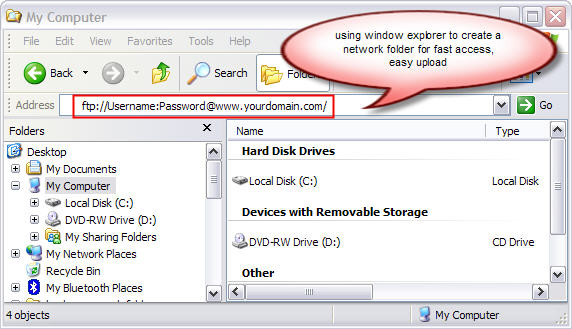
after you download the code, unzip it, upload all files to your root folder, in this case www.flexcode.org/art-work/ is my root folder.
.htaccess -- (give write access)
index.html -- (this file)
index.swf -- (the flash file, if you using the flash UI)
data.xml -- (this file will be created by index.html)
home.jpg -- (for html/js version, an image place holder, before viewer select any image)
and folder(s) with all the images inside
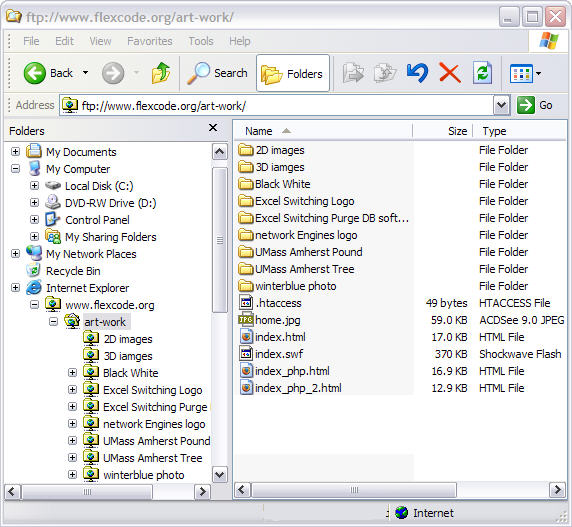
each folder will be an album,
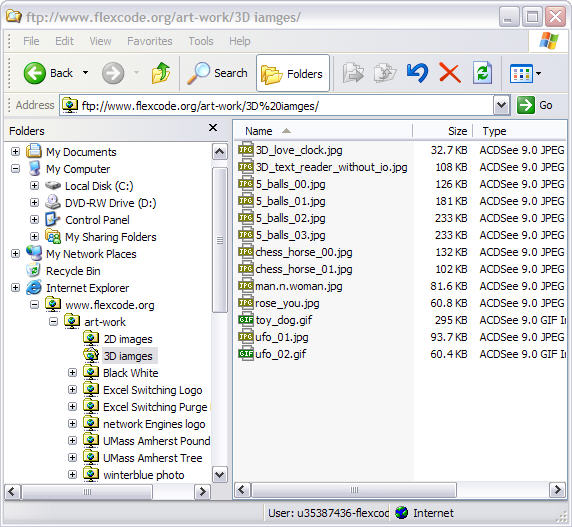
open the index.html in browser, the first time open it may take a while depend on the server's speed, and number of images you have.
the index.html will auto reload itself untill it finished process all the images, or just press F5 to reload it.
after it finished load, you should see three new folders created under teach album folder, and all the images are move to those sub-folders.
now you have original_images, resized_images, and thumbnail_images.
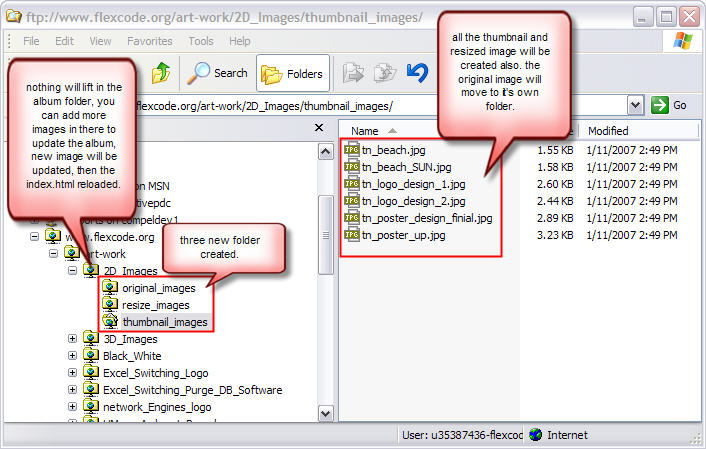
here is how to upload a new album, or you can drop more photos in to album folder, next time you load index.html, the albums will got updated.
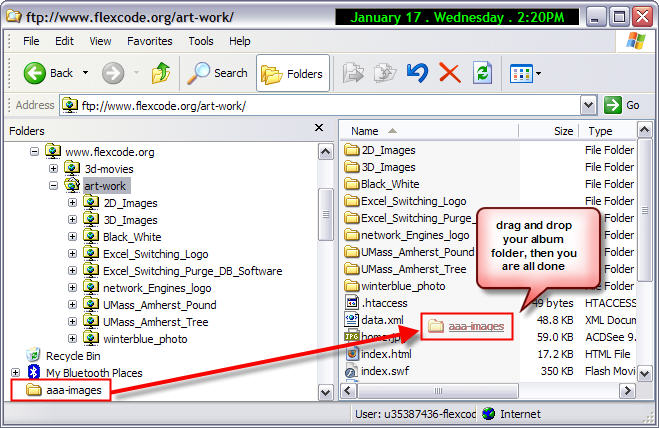
here is how it looks like, HTML&JS version
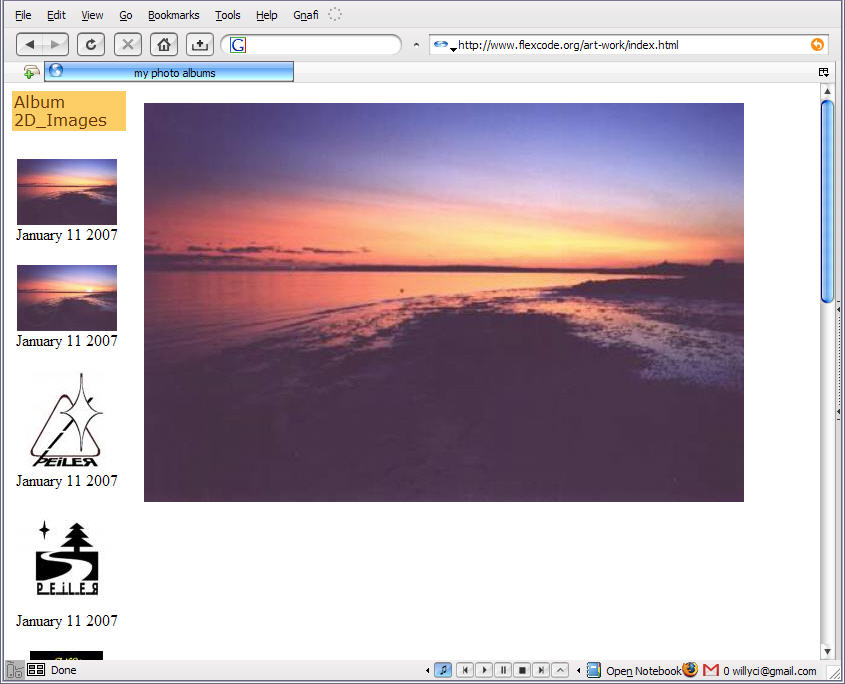
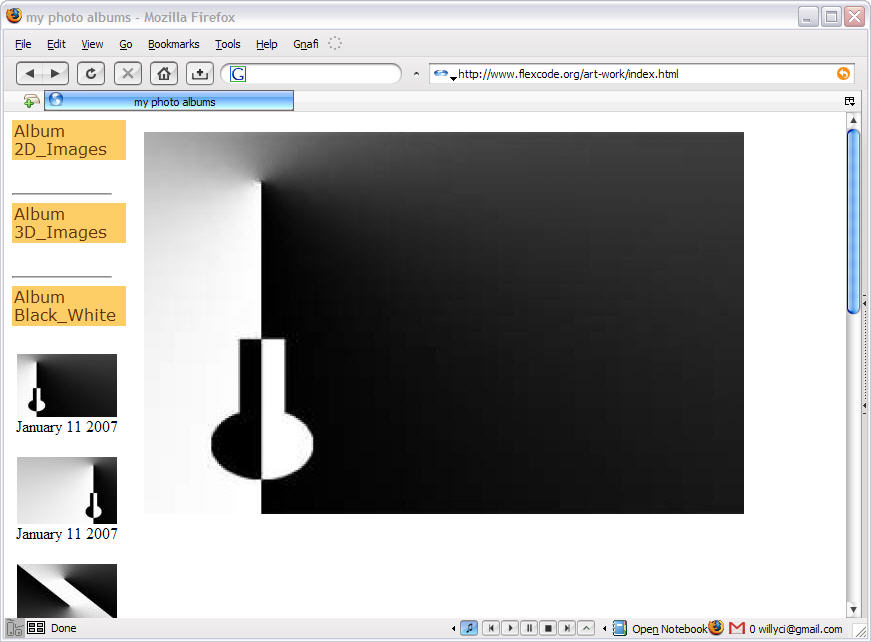
here is how it looks like, flash version
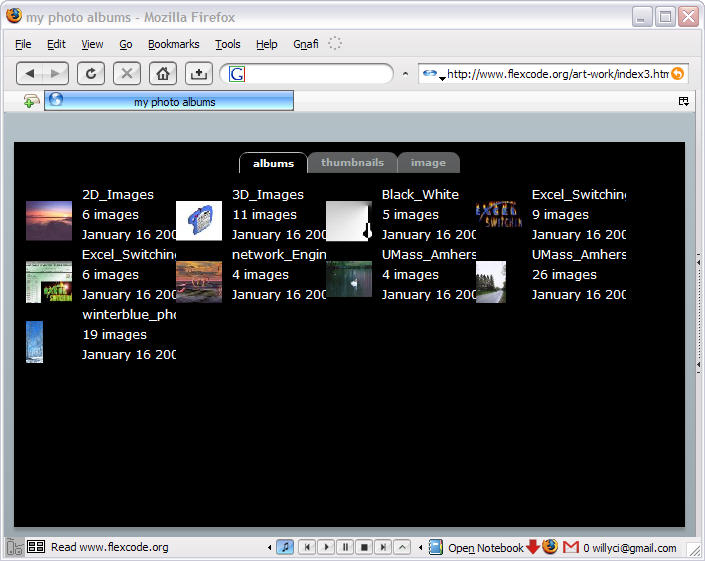
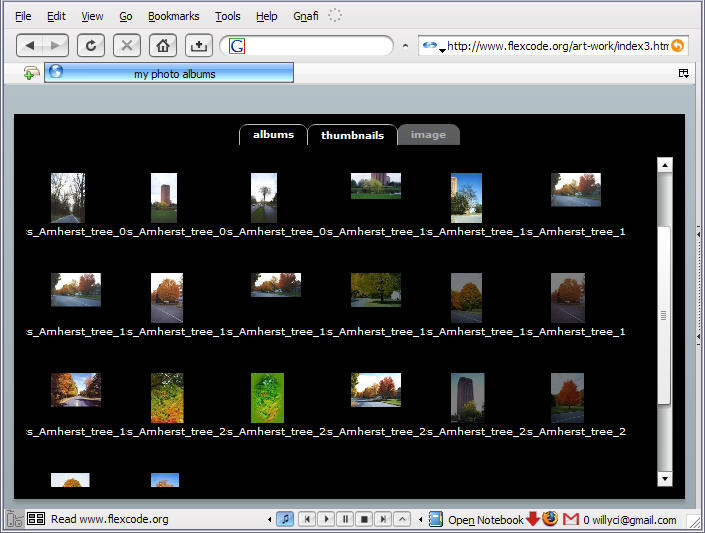

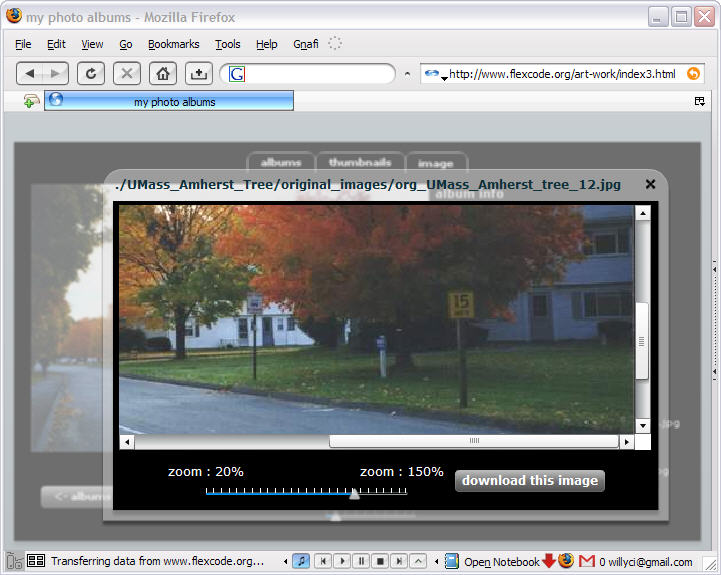
well, have fun with the code!
email me if you have question or suggestion, or found a bug.
WillyCi@Gmail.com